If you are using Sage Evolution, when considering your next Inventory Count (Stock management and stock Take) don't forget to make use of the Inventory Count Import procedure, as opposed to manually entering your stock count quantities.
Manually capturing entered quantities is quite laborious, inefficient and could also lead to innocent (sometimes fraudulent), incorrectly captured counted values.
Performing an Inventory Count Import procedure is surely the way to go.
Where is the Import function located in Sage Evolution ? The Import function is found in Transactions > Inventory > Inventory Count. After you have created an inventory count, you can choose to import the count via the "Import" button at the top.
Do you want an extra level of comfort and automation or do you need to stock take a large amount of items? Then you can consider using handhelds which capture the quantities in a very fast manner (typically using the product barcodes), and then this same data can be uploaded to Sage via the import procedure.
Get in touch with us to find out more.