
Having a healthy cash-flow is the lifeblood of each business and creating invoices is the first step to getting paid. Invoicing should be done quickly and hassle free, as even the smallest mistakes can lead to missing large amounts of cash. That is one of the reasons why an easy to use accounting system is crucial to run your business smoothly. To get an insight of Sage 50 accounting system’s invoicing process, we have collected a small tutorial with screenshots.
1. Now that we have opened the accounting system, let’s choose the “Invoices and Credits” screen and click on New Invoice.
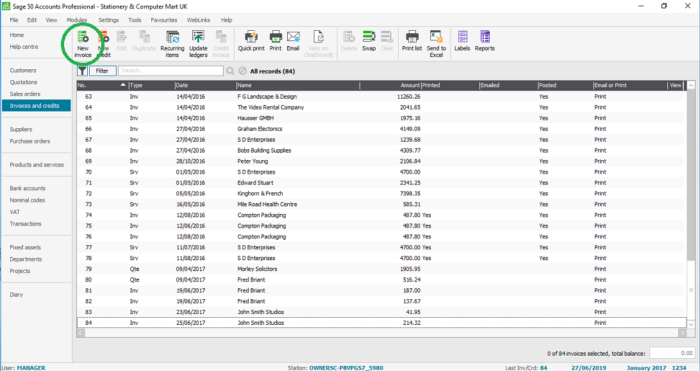
2. First, choose if you would like to create an invoice or a pro-forma. In this case, we would like to create a new invoice.
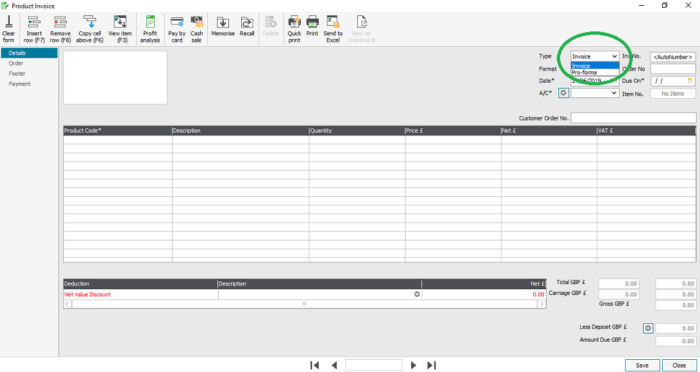
3. Second, choose the client to which you would like to issue the invoice to. In this example, we will choose A1 Design Services.
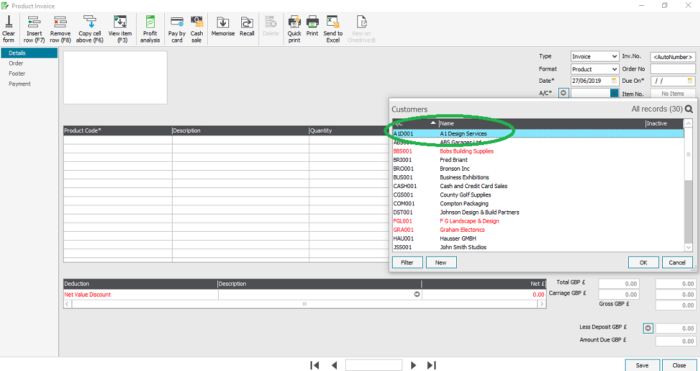
4. After choosing the client, we can now see that our choice of client is in the left upper corner. Now let’s add the items, which the client would like to order. In this case, the client has chosen to order a whiteboard.
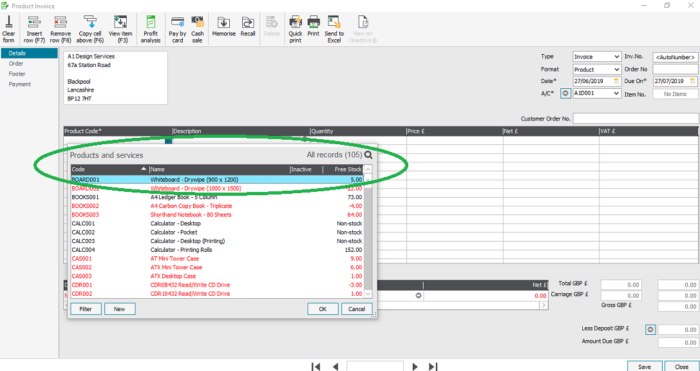
5. Now that we have chosen the item, we have the option to edit quantities. In this case, we have selected 10 pieces. Now that the quote is finished, let’s click “save” and your invoice is ready.
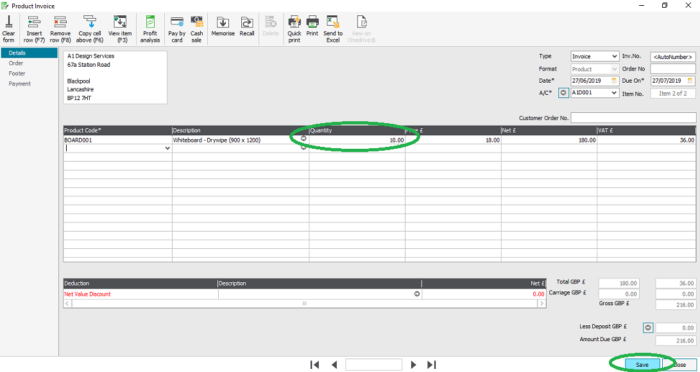
Yes, it’s just that simple! Sage 50 accounting system is very easy to use for anyone from accounting system gurus, to just graduated enthusiastic accounting specialists. Try it for yourself- Progressive is the Sage Platinum Partner in Malta and will help you with support and installation questions, contact us now.
Would like to learn more about the accounting software? Sage 50 is one of the most powerful and capable accounting systems on the market. With the system it’s possible to manage your customers and suppliers, product stock, VAT and more. Find out more about Sage here.
*Thank you pexels.com for the featured image